Guide of install cccam plugin in openatv image of Zgemma
- download softcam-feed-universal_2.0_all.ipk file from internet
- copy file to your USB stick root catalog
- open your box ready and insert usb stick to your box usb jack
- select file and install like below
select install extensions press ok key
select softcam-feed-universal_2.0_all.ipk press ok key and then press green key
here you can see the plugin have installed - press exit key twice go to main menu
- press menu key select plugins press ok key
- press green key to download plugins
- untill display below photo select softcams press ok key
- here you can select cccam2.3.2 to install or install other softcam
- confirm to install softcam
- press ok key then the plugin will install fast
- press exit key three times go to exit
- press blue key to active softcam
select softcam press → key to select softcam panel press ok key - select cam1 press →key display cccam_2.3.2
- press green key to active cccam
- then you can config your account
- press yellow key you can see the cccam info
- edit your account file
your account file is here
you can use dcc or other ftp tool to see - edit file refrence
- after your edit your account then save it and restart your box(note:don’t power off your box)
the share program will come
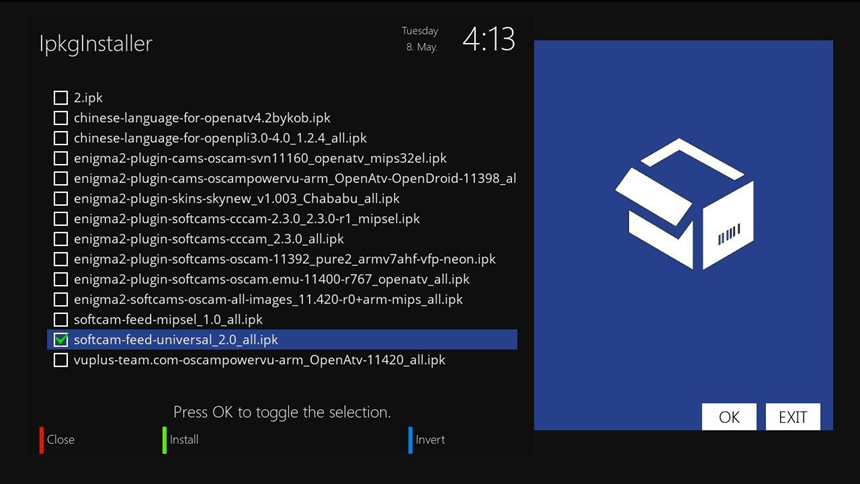
Free CCcam Panel