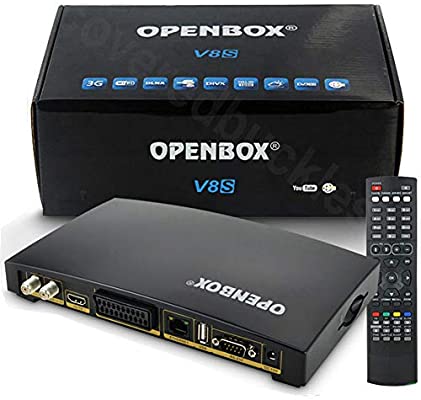
, Comment off
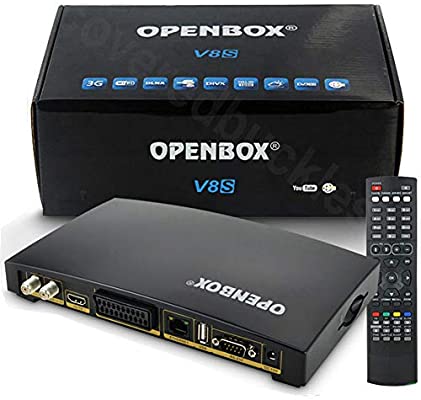
, Comment off
To install cccam on Openbox V5S, V8S or V*SE boxes, Simple procedure has to be followed.
-First Create a CCcam.cfg file containing your Clines and copy it onto a USB stick.
-Connect the USB stick to usb port on the box.
-On the remote controller click Menu, go on Network Local Setting and click OK.
-Choose Camds Setup and press OK.
-Next page, by default you are on “CCcam Client Setup“, press OK.
-Now, if you have any previous Clines, you must remove them first and then install new ones. So let`s have it checked.
-Click “Manage Config Files” and on the next page choose “CCcam.cfg” and press OK
-If you see any old clines listed, you need to remove them, You can go to “Delete All” to do that. After that reboot the box by power button on your remote.
-Once the box booted, again go to Menu>Network Local Setting>Camds Setup>CCcam Client Setup>Manage Config Files>CCcam.cfg There should be nothing.
-So press exit once to get back to the previous page and then choose “Update Files by USB” and then choose “CCcam.cfg(CCcam plug)” and press OK.
-A sign will appear next to that. Press the Yellow button on the remote control to start Reading process.
-If all goes fine, you should see “Now reading CCcam.cfg .. Find New Account .. Save Data OK .. Read All Finished”.
-Now if you go to Manage Config Files and see the content of CCcam.cfg of your box, clines are installed and they “Need Reboot“.
-Once again power off/on your box by power button on the remote control.
Thats it, CCcam is ready to be used on your box.
Cccam.eu has been providing reliable services for many years, making us a trusted name in the industry. Our mission, as reflected in our name, is to deliver the fastest and most efficient service to customers across Europe. We believe that the payment process is not the end of our interaction with a customer but the beginning of demonstrating our dedication and commitment to their satisfaction.

| Cookie | Duration | Description |
|---|---|---|
| cookielawinfo-checkbox-analytics | 11 months | This cookie is set by GDPR Cookie Consent plugin. The cookie is used to store the user consent for the cookies in the category "Analytics". |
| cookielawinfo-checkbox-functional | 11 months | The cookie is set by GDPR cookie consent to record the user consent for the cookies in the category "Functional". |
| cookielawinfo-checkbox-necessary | 11 months | This cookie is set by GDPR Cookie Consent plugin. The cookies is used to store the user consent for the cookies in the category "Necessary". |
| cookielawinfo-checkbox-others | 11 months | This cookie is set by GDPR Cookie Consent plugin. The cookie is used to store the user consent for the cookies in the category "Other. |
| cookielawinfo-checkbox-performance | 11 months | This cookie is set by GDPR Cookie Consent plugin. The cookie is used to store the user consent for the cookies in the category "Performance". |
| viewed_cookie_policy | 11 months | The cookie is set by the GDPR Cookie Consent plugin and is used to store whether or not user has consented to the use of cookies. It does not store any personal data. |