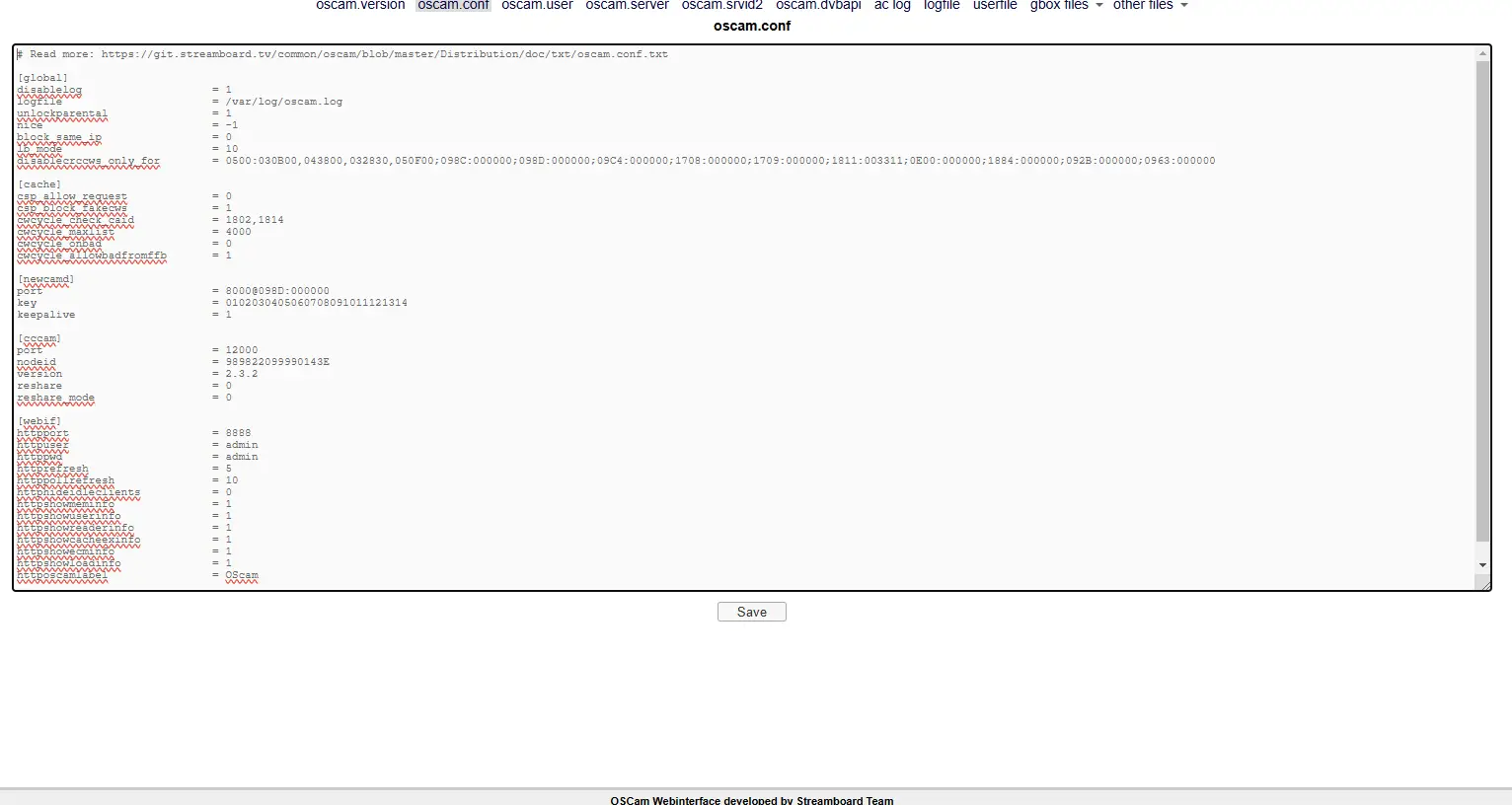
December 8, 2024, Comment off
oscam.conf – Default config
The oscam.conf file is one of the core configuration files in OSCam. It defines the global settings and behavior of the OSCam server, managing how OSCam operates, communicates, and interacts with clients, readers, and networks.
Here’s a breakdown of its structure and functionality:
Main Sections of oscam.conf
[global]: General Settings
[global]
logfile = /var/log/oscam/oscam.log
disableuserfile = 0
unlockparental = 1
nice = -1
block_same_ip = 0
block_same_name = 0
usrfile = /var/log/oscam/oscamuser.log
cwlogdir = /var/log/oscam/cw
lb_mode = 1
disablecrccws_only_for = 0500:030B00,043800,032830,050F00;098C:000000;098D:000000;09C4:000000;1708:000000;1709:000000;1811:003311;0E00:000000;1884:000000;092B:000000;0963:000000
These settings control overall behavior, such as logging, timeouts, and system resource usage.
[cs357x], [newcamd], [cccam]: Network Protocols
[newcamd]
port = 15000@0B01:000000 # Port and CAID mapping
serverip = 0.0.0.0 # Default server IP
key = 0102030405060708091011121314 # DES key for encryption
allowed = 192.168.1.0-192.168.1.255 # Allowed client IPs
cs357x: Used for the Camd3 protocol.newcamd: Commonly used for encrypted communication with external card-sharing clients/servers.cccam: Configuration for the CCCam protocol .
[webif]: Web Interface Settings
[webif]
httpport = 8888 # Port for the web interface
httpuser = admin # Username for login
httppwd = password # Password for login
httpallowed = 192.168.1.0-192.168.1.255 # Allowed IP range
httphideidleclients = 1 # Hide idle clients in the interface
Provides a web-based management interface accessible through a browser.
[dvbapi]: DVBAPI Settings
Manages the integration of OSCam with DVB devices and software like TVHeadend or VDR.
You can find the latest Oscam.dvbapi file here
[lb]: Load-Balancing Settings
[lb] save = 100 # Save statistics every X requests mode = 1 # Load balancing mode
- Load balancing ensures optimal use of multiple readers based on their performance and availability.
Sample oscam.conf File
# oscam.conf generated automatically by Streamboard OSCam 2.24.10-11842
# Read more: https://git.streamboard.tv/common/oscam/blob/master/Distribution/doc/txt/oscam.conf.txt
[global]
logfile = /var/log/oscam/oscam.log
disableuserfile = 0
unlockparental = 1
nice = -1
block_same_ip = 0
block_same_name = 0
usrfile = /var/log/oscam/oscamuser.log
cwlogdir = /var/log/oscam/cw
lb_mode = 1
disablecrccws_only_for = 0500:030B00,043800,032830,050F00;098C:000000;098D:000000;09C4:000000;1708:000000;1709:000000;1811:003311;0E00:000000;1884:000000;092B:000000;0963:000000
[webif]
httpport = 8888 # Port for the web interface
httpuser = admin # Username for login
httppwd = admin # Password for login
httphideidleclients = 0
httpallowed = 0.0.0.0-255.255.255.255
aulow = 120
httposcamlabel = Oscam cccam.eu
Summary
The oscam.conf file is critical for the overall configuration of OSCam. It defines how OSCam interacts with clients, card readers, and external protocols while controlling security, logging, and resource usage. By carefully configuring this file, you can optimize performance and ensure secure operation of your OSCam server.





