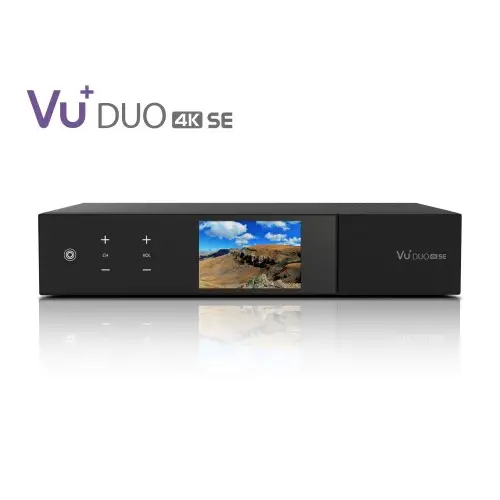
April 30, 2025, 2 Comments
Top Compatible CCcam Receivers in 2025: A Complete Guide
Stay Connected with the Best Devices for Seamless Satellite TV Viewing
If you’re planning to enjoy satellite TV through a CCcam server, choosing the right receiver is just as important as finding a reliable server provider. A compatible receiver ensures smooth decryption, stability, and high-quality viewing. In this article, we’ll go over some of the best and most popular CCcam-compatible receivers in 2025, ideal for users of cccam.eu.
✅ What is a CCcam-Compatible Receiver?
A CCcam receiver is a satellite receiver (or decoder) that supports CCcam protocol—a method used to share smartcard access over a network. These receivers can connect to a CCcam server using a network connection, allowing you to unlock scrambled channels from providers.
🧩 Features to Look for in a CCcam-Compatible Receiver
Before we dive into the list, here are the features you should prioritize:
- Linux-based or Enigma2 OS
- Internet connectivity (Ethernet or Wi-Fi)
- Support for SoftCam (CCcam, OSCam, etc.)
- Regular firmware updates
- USB ports and expandable storage
📺 Top CCcam-Compatible Receivers (2025 Edition)
1. Vu+ Duo 4K SE – CCcam
- Operating System: Enigma2 (Linux)
- Key Features: Dual tuner, 4K support, powerful processor, wide plugin support
- Why It’s Great: One of the most powerful Enigma2 receivers, ideal for multi-room setups or heavy CCcam users.
2. Dreambox DM920 UHD – CCcam
- Operating System: Enigma2
- Key Features: UHD/4K resolution, dual-core processor, CI slot, SSD support
- Why It’s Great: Excellent image quality and long-term support from a reputable brand.
3. Zgemma H9S SE – CCcam
- Operating System: Enigma2
- Key Features: 4K UHD, single satellite tuner, compact design
- Why It’s Great: Budget-friendly choice for beginners who want reliable CCcam functionality.
4. Octagon SF8008 – CCcam
- Operating System: Enigma2 & Android (dual boot)
- Key Features: 4K UHD, HEVC support, CI+ slot, fast boot time
- Why It’s Great: Offers the flexibility of Android apps with powerful CCcam performance.
5. Formuler F4 Turbo
- Operating System: Enigma2
- Key Features: Fast zapping, IPTV support, customizable UI
- Why It’s Great: Affordable and lightweight, but still fully capable of running CCcam.
🔧 How to Set Up CCcam on Your Receiver
- Install a compatible image (OpenATV, OpenPLI, etc.)
- Access FTP or SSH to navigate to
/etc/directory - Upload your CCcam.cfg file with your line details (provided by fullcccam.eu)
- Install CCcam plugin (if not pre-installed)
- Restart SoftCam and enjoy unlocked channels!
💡 Final Tips
- Always update your receiver’s firmware for the latest security and compatibility fixes.
- Use a wired Ethernet connection for better stability when streaming via CCcam.
- Choose a trusted CCcam provider like cccam.eu for reliable uptime and quality support.
Ready to unlock premium channels?
Get started today with one of these compatible receivers and a premium CCcam Server from cccam.eu.






How To Buy CCcam Server: Step-by-Step Guide | Europe CCcam Server
April 30, 2025[…] A CCcam server is a specialized service that allows users to access encrypted satellite television channels by sharing decryption keys over the internet. This enables seamless viewing of premium TV content on compatible satellite receivers4. […]
Best OSCam Receiver In 2025: The Ultimate Guide To Buy OSCam | Europe CCcam Server
April 30, 2025[…] Check OSCam Support: Confirm the model supports OSCam and, if needed, CCcam for maximum flexibility13. […]
Comments are closed.